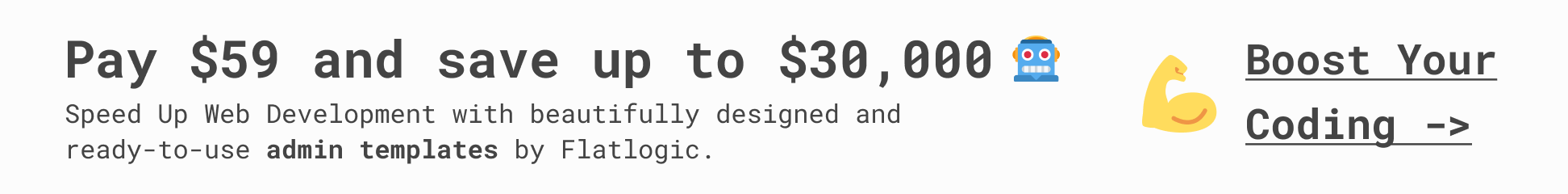TagInput
A versetile tag input component built with Vue 3 Composition API.
Install
npm
npm i @mayank1513/tag-input
or
pnpm i @mayank1513/tag-input
or
yarn add @mayank1513/tag-input
cdn
<script src=”https://unpkg.com/[email protected]″></script>
<script src=”https://unpkg.com/@mayank1513/tag-input”></script>
<link rel=”stylesheet” href=”https://unpkg.com/@mayank1513/[email protected]/dist/TagInput.css”>
Usage
npm
<template>
…
<tag-input v-model=”tags” />
…
</template>
<script>
import TagInput from ‘@mayank1513/tag-input’
import ‘@mayank1513/tag-input/dist/TagInput.css’
…
export default {
name: ‘App’,
data() {
return {
tags: [],
…
};
},
components: {
TagInput,
…
},
…
}
</script>
cdn
basic usage
<!DOCTYPE html>
<html lang=”en”>
<head>
<meta charset=”UTF-8″>
<meta http-equiv=”X-UA-Compatible” content=”IE=edge”>
<meta name=”viewport” content=”width=device-width, initial-scale=1.0″>
<title>Document</title>
<script src=”https://unpkg.com/[email protected]″></script>
<script src=”https://unpkg.com/@mayank1513/tag-input”></script>
<link rel=”stylesheet” href=”https://unpkg.com/@mayank1513/[email protected]/dist/TagInput.css”>
</head>
<body>
<div id=”app”>
<tag-input></tag-input>
</div>
</body>
<script>
Vue.createApp({
components: {
TagInput
}
}).mount(‘#app’)
</script>
</html>
advanced usage
<!DOCTYPE html>
<html lang=”en”>
<head>
<meta charset=”UTF-8″>
<meta http-equiv=”X-UA-Compatible” content=”IE=edge”>
<meta name=”viewport” content=”width=device-width, initial-scale=1.0″>
<title>Document</title>
<script src=”https://unpkg.com/[email protected]″></script>
<script src=”https://unpkg.com/@mayank1513/vue-tag-input”></script>
<link rel=”stylesheet” href=”https://unpkg.com/@mayank1513/[email protected]/dist/TagInput.css”>
<style>
#app {
font-family: Avenir, Helvetica, Arial, sans-serif;
-webkit-font-smoothing: antialiased;
-moz-osx-font-smoothing: grayscale;
text-align: center;
color: #2c3e50;
margin-top: 60px;
max-width: 1400px;
margin: auto;
}
.main {
text-align: start;
}
</style>
</head>
<body>
<div id=”app”>
<img class=”logo” alt=”Krishna Apps logo” src=”https://raw.githubusercontent.com/mayank1513/tag-input/master/src/assets/logo.png” />
<br />
<h2>Presents</h2>
<h1>Vue Tag Input</h1>
<hr />
<div class=”main”>
<h1>Default options</h1>
<tag-input v-model=”tags” />
<br />
<span>Use <code>enter</code> key or <code>tab</code> key to create a new tag.</span>
<h1>With custom delimiter and colors</h1>
<tag-input tagBgColor=”lightgreen” tagTextColor=”darkgreen” :customDelimiter=”customDelimiter” v-model=”tags” />
<br>
<span>Use <code>enter</code> key or <code>tab</code> key or any of the custom delimeters to create a new
tag.</span>
<p>Custom delimiters: <code v-for=”delim in customDelimiter” :key=”delim”> “{{delim}}”</code></p>
<br>
<h1>Do not allow custom tags</h1>
<tag-input :options=”options” :allowCustom=”false” tagBgColor=”blue” tagTextColor=”lightblue” :customDelimiter=”customDelimiter” v-model=”tags” />
<br> Try entering tag that is not in options and hit <code>enter</code>
<br>
<span>Use <code>enter</code> key or <code>tab</code> key or any of the custom delimeters to create a new
tag.</span>
<p>Allowed Tags: <code v-for=”tag in options” :key=”tag”> “{{tag}}”</code></p>
<p>Custom delimiters: <code v-for=”delim in customDelimiter” :key=”delim”> “{{delim}}”</code></p>
<br>
<h1>Provide options for autofill but also allow custom tags</h1>
<tag-input :options=”options” tagBgColor=”blue” tagTextColor=”lightblue” :customDelimiter=”customDelimiter” v-model=”tags” />
<br>
<span>Use <code>enter</code> key or <code>tab</code> key or any of the custom delimeters to create a new
tag.</span>
<p>Allowed Tags: <code v-for=”tag in options” :key=”tag”> “{{tag}}”</code></p>
<p>Custom delimiters: <code v-for=”delim in customDelimiter” :key=”delim”> “{{delim}}”</code></p>
<br>
</div>
</div>
<script>
Vue.createApp({
data() {
return {
tags: [],
customDelimiter: [‘,’, ‘ ‘],
options: [‘vue’, ‘composition’, ‘js’, ‘mytag1’, ‘mayank1513’]
};
},
components: {
TagInput
}
}).mount(‘#app’)
</script>
</body>
</html>