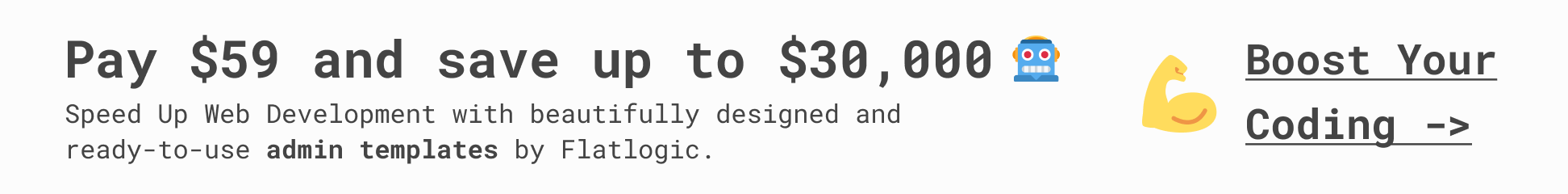vue-share-buttons
Vue component for placing buttons in your project using which you can share anything.
Installation
Install using npm
npm i vue-share-buttons
Install using Yarn
yarn add vue-share-buttons
Usage
You need to import each social button separately. For example, you want to use the share button on Twitter. To do this you need:
Import component
import TwitterButton from “vue-share-buttons/src/components/TwitterButton”;
const app = new Vue({
el: “#app”,
components: {
TwitterButton,
},
});
Add the button to your template
<div id=”app”>
<twitter-button
shareUrl=”https://github.com/”
shareDescription=”GitHub is where people build software.”
/>
</div>
And we get the button
Options
Below are the options you can pass to create your own button.
Buttons with a counter
Facebook, LinkedIn, Odnoklassniki
Option
Type’s
Default
Description
url
String
document.location.href
URL-address you want to share
description
String
document.title
Messages you want to share
btnText
String
Facebook, LinkedIn, Odnoklassniki, etc.
Text to be written on your button
hasIcon
Boolean
true
Presence of social network icon in the button
isBlank
Boolean
true
Open the “share on social networks” frame in a new window
modalWidth
Number
500
If the property “isBlank” is set to false, you can set the width of the modal window the “share on social networks”
modalHeight
Number
500
If the property “isBlank” is set to false, you can set the height of the modal window the “share on social networks”
hasCounter
Boolean
false
Presence of a counter with the number of share
digitsCounter
Number
0
The number of decimal places in the counter
keyCounter
String
”
Counter ID (note, it must be unique if you use several buttons with a counter for the same social network on the same page)
Tumblr, Vkontakte
Option
Type’s
Default
Description
url
String
document.location.href
URL-address you want to share
description
String
document.title
Messages you want to share
title
String
”
Title you want to share
btnText
String
Tumblr, Vkontakte
Text to be written on your button
hasIcon
Boolean
true
Presence of social network icon in the button
isBlank
Boolean
true
Open the “share on social networks” frame in a new window
modalWidth
Number
500
If the property “isBlank” is set to false, you can set the width of the modal window the “share on social networks”
modalHeight
Number
500
If the property “isBlank” is set to false, you can set the height of the modal window the “share on social networks”
hasCounter
Boolean
false
Presence of a counter with the number of share
digitsCounter
Number
0
The number of decimal places in the counter
keyCounter
String
”
Counter ID (note, it must be unique if you use several buttons with a counter for the same social network on the same page)
Option
Type’s
Default
Description
url
String
document.location.href
URL-address you want to share
description
String
document.title
Messages you want to share
picture
String
”
Picture you want to share
btnText
String
Pinterest
Text to be written on your button
hasIcon
Boolean
true
Presence of social network icon in the button
isBlank
Boolean
true
Open the “share on social networks” frame in a new window
modalWidth
Number
500
If the property “isBlank” is set to false, you can set the width of the modal window the “share on social networks”
modalHeight
Number
500
If the property “isBlank” is set to false, you can set the height of the modal window the “share on social networks”
hasCounter
Boolean
false
Presence of a counter with the number of share
digitsCounter
Number
0
The number of decimal places in the counter
keyCounter
String
”
Counter ID (note, it must be unique if you use several buttons with a counter for the same social network on the same page)
Buttons without a counter
Twitter, Evernote, Hatena, Instapaper, LiveJournal
Option
Type’s
Default
Description
url
String
document.location.href
URL-address you want to share
description
String
document.title
Messages you want to share
btnText
String
Twitter, Evernote, Hatena, Instapaper, LiveJournal
Text to be written on your button
hasIcon
Boolean
true
Presence of social network icon in the button
isBlank
Boolean
true
Open the “share on social networks” frame in a new window
modalWidth
Number
500
If the property “isBlank” is set to false, you can set the width of the modal window the “share on social networks”
modalHeight
Number
500
If the property “isBlank” is set to false, you can set the height of the modal window the “share on social networks”
Digg, Xing, Pocket
Option
Type’s
Default
Description
url
String
document.location.href
URL-address you want to share
btnText
String
Digg, Xing, Pocket
Text to be written on your button
hasIcon
Boolean
true
Presence of social network icon in the button
isBlank
Boolean
true
Open the “share on social networks” frame in a new window
modalWidth
Number
500
If the property “isBlank” is set to false, you can set the width of the modal window the “share on social networks”
modalHeight
Number
500
If the property “isBlank” is set to false, you can set the height of the modal window the “share on social networks”
Blogger
Option
Type’s
Default
Description
url
String
document.location.href
URL-address you want to share
description
String
document.title
Messages you want to share
title
String
”
Title you want to share
btnText
String
Blogger
Text to be written on your button
hasIcon
Boolean
true
Presence of social network icon in the button
isBlank
Boolean
true
Open the “share on social networks” frame in a new window
modalWidth
Number
500
If the property “isBlank” is set to false, you can set the width of the modal window the “share on social networks”
modalHeight
Number
500
If the property “isBlank” is set to false, you can set the height of the modal window the “share on social networks”
Reddit, Renren
Option
Type’s
Default
Description
url
String
document.location.href
URL-address you want to share
title
String
”
Title you want to share
btnText
String
Reddit, Renren
Text to be written on your button
hasIcon
Boolean
true
Presence of social network icon in the button
isBlank
Boolean
true
Open the “share on social networks” frame in a new window
modalWidth
Number
500
If the property “isBlank” is set to false, you can set the width of the modal window the “share on social networks”
modalHeight
Number
500
If the property “isBlank” is set to false, you can set the height of the modal window the “share on social networks”
Option
Type’s
Default
Description
url
String
document.location.href
URL-address you want to share
description
String
document.title
Messages you want to share
picture
String
”
Picture you want to share
title
String
”
Title you want to share
btnText
String
Weibo
Text to be written on your button
hasIcon
Boolean
true
Presence of social network icon in the button
isBlank
Boolean
true
Open the “share on social networks” frame in a new window
modalWidth
Number
500
If the property “isBlank” is set to false, you can set the width of the modal window the “share on social networks”
modalHeight
Number
500
If the property “isBlank” is set to false, you can set the height of the modal window the “share on social networks”
Buttons for instant messengers
Option
Type’s
Default
Description
appID
String
”
A unique identifier for the application
url
String
document.location.href
URL-address you want to share
btnText
String
Facebook
Text to be written on your button
hasIcon
Boolean
true
Presence of social network icon in the button
Viber, WhatsApp
Option
Type’s
Default
Description
url
String
document.location.href
URL-address you want to share
btnText
String
Viber, WhatsApp
Text to be written on your button
hasIcon
Boolean
true
Presence of social network icon in the button
Telegram
Option
Type’s
Default
Description
url
String
document.location.href
URL-address you want to share
description
String
document.title
Messages you want to share
btnText
String
Telegram
Text to be written on your button
hasIcon
Boolean
true
Presence of social network icon in the button
Send a message via email
This isn’t really a share button, this is a button that allows you to open the software to send an email message, but it may be useful for you 🙃
Option
Type’s
Default
Description
url
String
document.location.href
URL-address you want to share
btnText
String
Email
Text to be written on your button
hasIcon
Boolean
true
Presence of social network icon in the button
Full list of social networks
Blogger
Digg
Evernote
Facebook
Hatena
Instapaper
LinkedIn
LiveJournal
Odnoklassniki
Pinterest
Pocket
Reddit
Renren
Tumblr
Twitter
Vkontakte
Weibo
Xing
Telegram
Viber
WhatsApp
Example
<twitter-button v-bind:isBlank=”false” btnText />
<twitter-button class=”share-button–circle” v-bind:hasIcon=”false” />
<twitter-button v-bind:hasIcon=”false” class=”share-button–outline”>
/></twitter-button
>
<twitter-button class=”share-button–circle share-button–outline” btnText />
<facebook-button class=”share-button–outline” hasCounter />
<facebook-button
class=”share-button–painted”
url=”https://github.com/”
hasCounter
/>
Author
Alexander Shulaev