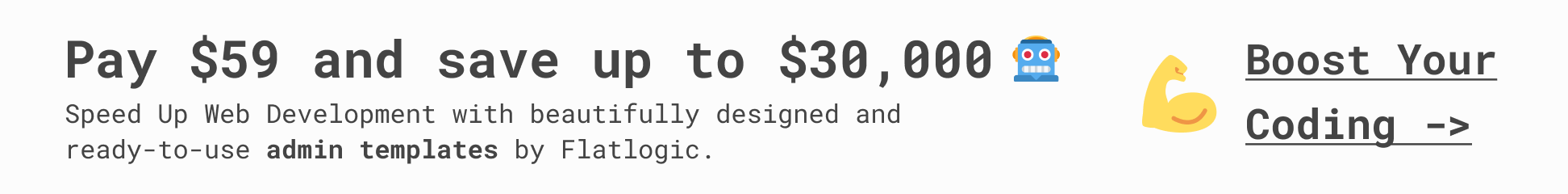Vue Netflix Clone
A simple Netflix clone based on Vue powered by Firebase.
Features
[x] Authentication
[x] Sign up
[x] Sign in
[x] Sign in with Google
[x] Sign in with Facebook
[x] Sign in as demo user
[x] Recover password with email verification
[x] Logout
[x] Movies
[x] Search movies
[x] List of movies by category
[x] List of movies with pagination
[x] Detailed information about the movie
[x] Fully responsive movie slider
[x] Add movie to “my list”
[x] Responsive
Configuration
To use this project with Firebase authentication, some configuration steps are required.
Create a free Firebase account at Firebase
Create a project from your Firebase account console
Configure the authentication providers for your Firebase project from your Firebase account console
Configuration required to connect to Firebase is defined in the .env.local file in the root of this repository
VUE_APP_FIREBASE_API_KEY='<YOUR-API-KEY>’
VUE_APP_FIREBASE_AUTH_DOMAIN='<YOUR-AUTH-DOMAIN>’
VUE_APP_FIREBASE_PROJECT_ID='<YOUR-PFOJECT-ID>’
VUE_APP_FIREBASE_STORAGE_BUCKET='<YOUR-STORAGE_BUCKET>’
VUE_APP_FIREBASE_MESSAGING_SENDER_ID='<YOUR-MESSAGING-SENDER-ID>’
VUE_APP_FIREBASE_APP_ID='<YOUR-APP-ID>’
In order for this application to work you will have to obtain an API key from TMDB. Once you get the key, you must insert it in a file .env.local
VUE_APP_TMDB_API_KEY='<YOUR-API-KEY>’
Installation
Clone project:
https://github.com/Approxipix/vue-netflix-clone.git
Then change into that folder:
cd vue-netflix-clone
Install project dependencies:
npm install
Build for production:
npm run build
Start up a local server:
npm run serve
Open http://localhost:8080 to view it in the browser.